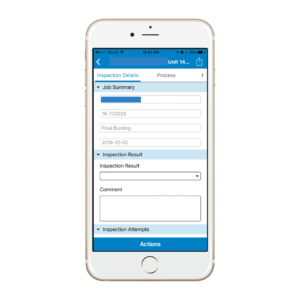- The City of Richmond was looking for a customizable mobile application for smartphones to increase the in-field efficiency of their building inspectors, and replace the two different approaches used by their inspectors of taking handwritten notes in the field, and having clerks enter them into the digital inspection management system at the end of the day or using the interactive voice response (IVR) system to update the results directly.
- The City of Richmond had a legacy backend workforce management solution already installed and in use throughout their internal operations that had a client interface unsuitable for field deployment because of expensive laptop, mobile data and secure remote access requirements.
- The City of Richmond had an internal development team who could develop APIs (Application Programing Interfaces) into the legacy backend workforce management solution.
- The City of Richmond purchased 14 Oranges’ Metro Grove mobile-first workforce management service as a bridge to link their custom APIs to the backend and enable the field inspectors to collect, store and print the inspection information through a smartphone app with a secure and simplified user interface (UI) in the field.
- The Metro Grove service deployment was done with the goal of increasing the productivity of the building inspection process, and allow the City of Richmond’s IT department the flexibility to adapt the service to improve the efficiency of other field service teams across the city. By eliminating the requirements to maintain two legacy inspection input systems and reclaim the time redundantly occupied by clerks retyping field workers notes, a rapid return on investment was expected from the deployment.

 The City of Richmond was looking to replace two legacy approaches to the in-field reporting on building inspections. Inspectors would either:
The City of Richmond was looking to replace two legacy approaches to the in-field reporting on building inspections. Inspectors would either: